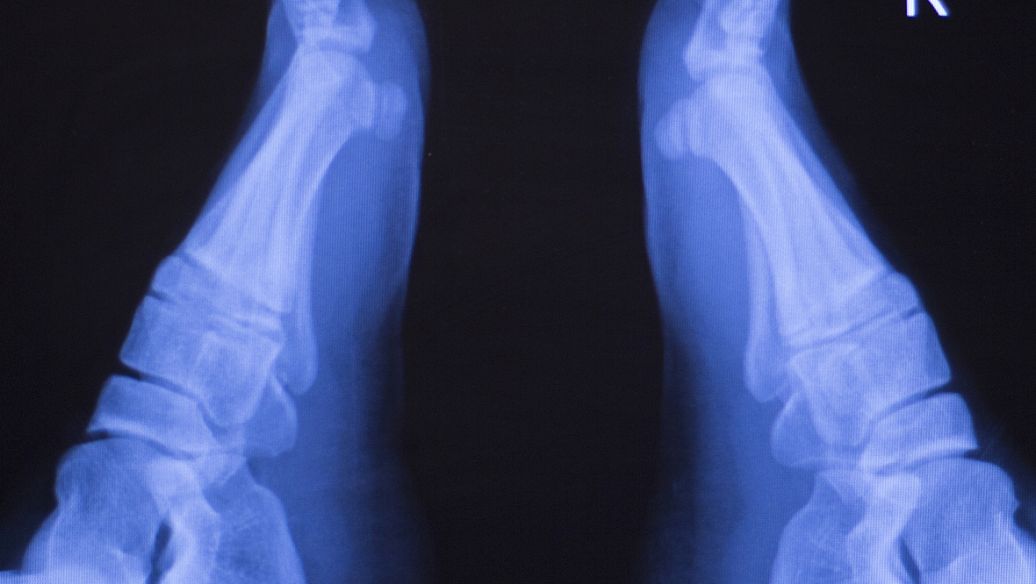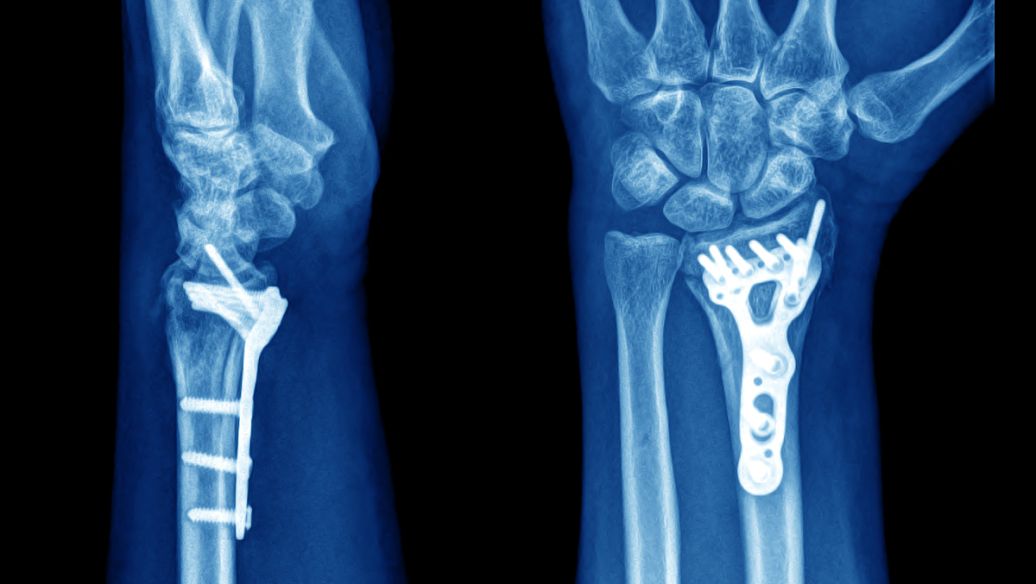各位午安,好久不见。
这几个月一直没更新吧内日志,其实我一直有在关注更新,但是重铸真的没更新,或者你要觉得那点内容也算更新,那就算吧,官网的汉译也是许久未动了,也可能跟我一样忙吧。
今天吧务考核催发帖了,借此机会我就翻译了一下最新的更新日志,修复和开发内容不翻译,因为没人再去追求新版本了,没人在意他修复了啥。
另外主要是想借此机会吐槽一下重铸,这两年开发了三个游戏版本,甚至有一段时间在多线同步更新,但是起码在国内服务器方面,1.16和1.20是不折不扣的失败品,首先1.16作为一个上不去下不来的选项,实在是令人反感,而1.20的产能又令人发指,自1.20开发差不多一年过去了,更新日志标题居然还想着大大的Alpha。实际上这一年的更新内容不是我懒得翻译,是真的少到没眼看,已经没有余地去吐槽老生常谈的重铸天天bug这个槽点最多的问题了。我举个例子,朱紫22年底发售,23年出1.12魔改就有了模型,就算你有赛博洁癖,23年夏也有了1.16的搬运全模型,而我们伟大的重铸官方在24年的夏天才更新了朱紫俩摩托的模型。其他内容方面也是毫无进展,无论是灾厄宝可梦还是这俩封面神,全部都扔进了最简单的蹲着等生成。真的很难想象一个全球级的mod还是个团队能有这样的开发速度和敷衍态度。

这几个月一直没更新吧内日志,其实我一直有在关注更新,但是重铸真的没更新,或者你要觉得那点内容也算更新,那就算吧,官网的汉译也是许久未动了,也可能跟我一样忙吧。
今天吧务考核催发帖了,借此机会我就翻译了一下最新的更新日志,修复和开发内容不翻译,因为没人再去追求新版本了,没人在意他修复了啥。
另外主要是想借此机会吐槽一下重铸,这两年开发了三个游戏版本,甚至有一段时间在多线同步更新,但是起码在国内服务器方面,1.16和1.20是不折不扣的失败品,首先1.16作为一个上不去下不来的选项,实在是令人反感,而1.20的产能又令人发指,自1.20开发差不多一年过去了,更新日志标题居然还想着大大的Alpha。实际上这一年的更新内容不是我懒得翻译,是真的少到没眼看,已经没有余地去吐槽老生常谈的重铸天天bug这个槽点最多的问题了。我举个例子,朱紫22年底发售,23年出1.12魔改就有了模型,就算你有赛博洁癖,23年夏也有了1.16的搬运全模型,而我们伟大的重铸官方在24年的夏天才更新了朱紫俩摩托的模型。其他内容方面也是毫无进展,无论是灾厄宝可梦还是这俩封面神,全部都扔进了最简单的蹲着等生成。真的很难想象一个全球级的mod还是个团队能有这样的开发速度和敷衍态度。